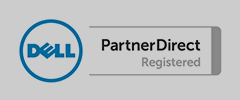1. DON’T CALL ATTENTION TO YOURSELF
Each wireless device has a name, called a Service Set Identifier, or SSID. Any device that tries to hop onto the wireless party line must know this name. By default, most networks broadcast this name to make connecting easier — the equivalent of saying to the world “here’s my front door, it’s probably open if you want to try it.” That’s a good idea if you are Starbucks, and you want customers to breeze in and out of your network. It’s a bad idea if you don’t want Victor, the voyeur next door, to read your e-mail. Turn off the broadcast SSID function and you’ve won 25 percent of the battle. It means a hacker will have to guess your network’s name to get in.
2. CHANGE YOUR NAME
Now, make guessing that name much harder — change it. Wireless network vendors ship their products with SSID names set to obvious defaults. For example, the popular LINKSYS product uses the name “linksys” as its SSID, until it’s changed. Hackers know this, and wander round town using programs with names like “Netstumbler” to see who’s leaving their data up for grabs. If they detect you’re using a Linksys card, they may attempt to connect to your network by trying the linksys SSID. Take another moment to change the default, and you’re halfway there. If you change your SSID every few months, you’re more than half way home.
3. SCRAMBLE YOUR DATA
Thanks to days gone by when the various brands of wireless devices didn’t play nice with each other, manufacturers decided it was best to turn off encryption when their products were sold. That solved some of the incompatibility problems, but it created the big problem we have today — namely, that when Victor the neighbor hops onto your network, he can read your e-mail because it flies around your house in plain text. But nearly all devices have an option to scramble the data using an encryption tool called WEP — Wired Equivalent Privacy. WEP works, and will almost certainly make Victor give up his casual digital voyeurism.
But the bad news is, WEP isn’t fool proof. If Victor is a serious hacker, with the right motivation, the right tools, and free time on his hands, he can decipher your encryption key and unscramble your e-mail. That should certainly give wireless users pause, but the news isn’t as bad as it sounds at first, says Nigel Ballard, Director of Wireless for Matrix Networks in Portland, Ore.
“It takes an extremely determined, socially maladjusted individual to sit outside your house for hours on end,” to decipher the data, said Nigel Ballard, Director of Wireless for Matrix Networks in Portland Ore. “If he’s parked outside your house, there’s so little traffic going over your access point, he may have to sit out there solidly for a day and a half. And if he wants to see your e-mails that badly, I suggest he just break a window.”
That’s why using WEP only gets you three-quarters of the way there.
Computer security for the home user has become an important topic. Preventing and detecting unauthorized use of your computer can protect you and your identity from an intruder. We now use computers for many financial and personal communications.
Unfortunately, it is very easy to break into an unprotected computer. Like your car, there are ways to increase the security level of your computer. There are numerous products on the market designed for protection.
A Firewall is a product designed to prevent many types of attacks to your system. There are two basic types, Hardware and Software. The Hardware or Network Firewall is a physical device that is placed between your Internet connection and one or more computers. The Software Firewall is a program that will reside on your computer and keep the casual intruder from breaking in. The latest version of Windows comes with a built-in Firewall. It is not activated by default, and must be turned on. There is also a log that can show you who is attempting to access your computer; whether it is authorized or not.
One of the biggest vulnerabilities is Windows itself. There are constant security updates released. Using the built-in Windows Update feature will help protect you from many security breaches that are discovered by intruders.
Some other easy preventive actions include keeping your computer turned off when not in use, ignoring and deleting unknown E-mail, and backing up your most critical data in case of a problem. While most users do not regularly back up their data, it is very important to at least back up data that can’t be recovered with your original software CD’s. CD writers and ZIP disks have made this task easier, but even the old floppy diskettes can be used. For help with security and intruder prevention, call PCTech Solutions.